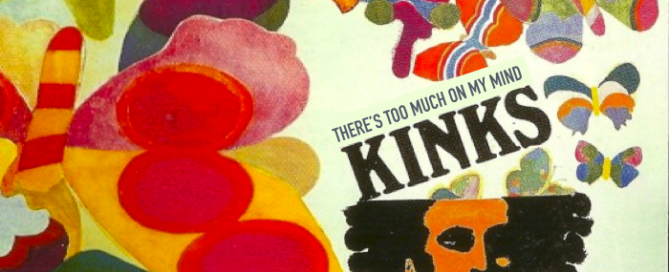Welcome to the Knudge Help Center
Still have questions? Email us at support@knudge.com or schedule some time so we can answer your questions and share some tips to help you get the most out of Knudge.
Knudge referral program
Recommend Knudge to advisors or other service oriented professionals that you think may need help managing their clients’ action items.
First create a contact in Knudge for the individual you’d like to invite so we can track the referral. You can invite them off platform with a personal email or phone call or send them a nudge, the important thing is thet they’re already entered as a contact at your organization prior to signing up.
They can sign up for a paid plan right away or start with the Baker’s Dozen free tier to try Knudge out at their organization. Either way, when they upgrade to a paid subscription, we’ll credit $100 to your account and $100 to theirs.
[…]
There’s too much on my mind
This great song by the Kinks was on an episode of Patriot (one of the best shows I’ve seen in a long time – available on Amazon Prime). And it hit home a bit too hard. Anyone who’s ever started a business, I’m sure can sympathize.
Whether you’re starting a new venture, managing your established practice, or just (wink) providing planning services for 40 or 50 households, most of the time I’m sure you’re like me and have too much on your mind.
Add in end of the year planning, and prepping for the holidays and like the song says before you know it you “can’t sleep at night thinking about it”.
We know you have a lot of different technology solutions to consider for your practice, but if you’re considering Knudge, can I suggest you start here.
Start with the tool […]
Client Experience when they are NOT registered with Knudge
You can use Knudge to manage all of your clients in the same way regardless of whether or not they register or install the Knudge app.
When you send a client a nudge, your client will get notifications and messages via their email by default and they may also opt in to text reminders. Let’s start with email.From their email, they will be able to message you about the nudge and mark the task complete.
To message you about this nudge, the client may simply reply to the email reminder. Their reply will become part of the message thread associated with the nudge, visible to both sender and recipients. You’ll receive an email with the message, and you’ll also see it in the nudge in the […]
Client Experience when they ARE registered with Knudge
In this video, you will learn how to invite your client to register for Knudge, what the Knudge app looks like from the client point of view, and the benefits of being a registered client.Clients who register for the Knudge app will have access to a shared to-do-list, a calendar view, a record of all messages related to a task, and the ability to set their own preferences for when and how they wish to receive communications.
As the advisor, you may choose which clients to invite to register for Knudge.
To invite a particular client, go to your contacts list. And hover over the client you wish to invite. Then click the invite button in the “Status” column. Alternatively when you open the client’s details, you may click on the Invite button in the Status […]
Wealth Management and Crypto
Have your clients begun to ask about crypto exposure, better known as digital assets?
There will be an entirely new asset class in the next five years ranging from cryptocurrency, non-fungible tokens (NFTs), Decentralized Finance tokens (DeFi), and possibly many more. How much do you know about crypto and the impact on the wealth management industry?
ProShares Bitcoin Strategy ETF (ticker: BITO) became the first BitCoin ETF available in the United States this October. BITO is the beginning of a new wave of “crypto-based” ETFs. Please note we will use the term digital assets instead of cryptoassets. As more ETFs begin to emerge, it will be essential […]